Configuring user agent identification
Website Link Checker allows you to use the User agent type and User agent OS options in the "Start options" section of site settings to specify the user agent name. This option allows you to specify the name of the user agent the program will use when requesting files from a web server. This option can be useful if some web server gives different information to different Internet browsers, i.e. it shows the standard contents for Internet Explorer and the content that is better displayed in another browser for that browser.
You can also configure Website Link Checker to identify itself as a certain user agent for you to be able to see its visits in your web server log files.

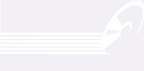
Leave a Reply
You must be logged in to post a comment.